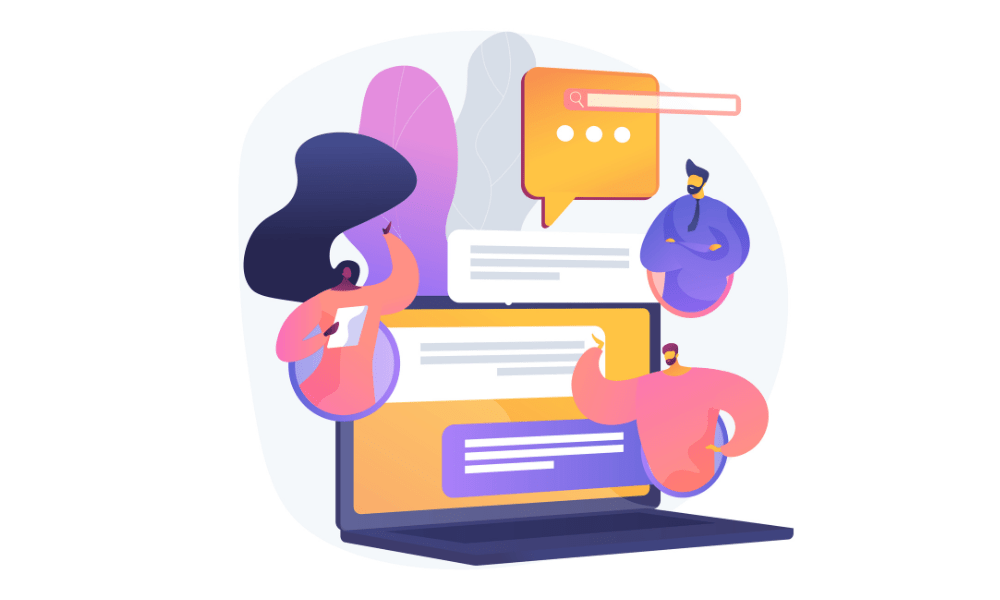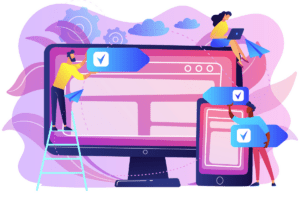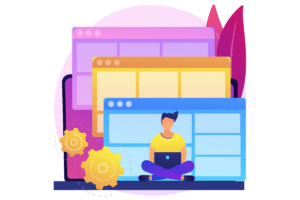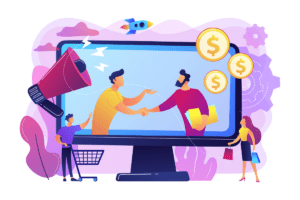HubSpot is one of the most popular CRMs on the market, and for good reason. Its intuitive interface, customizable workflows, and powerful automation features make it a great tool for B2B companies. But, to truly get the most out of what HubSpot has to offer, you need to integrate your current tech stack with it. That’s exactly why we put together this article with the top 25 HubSpot integrations that your team needs to leverage.
1. Salesforce
Salesforce is one of the leading CRMs in the world, and while some companies migrate fully to HubSpot, many still rely on Salesforce as their sales database. HubSpot’s Salesforce integration allows seamless syncing between marketing and sales teams, ensuring that leads captured in HubSpot are sent directly to Salesforce for follow-up. For organizations with complex sales structures or large enterprise teams, this integration can also help align marketing automation with sales forecasting and reporting. It also prevents the friction that can arise when sales and marketing work from siloed data.
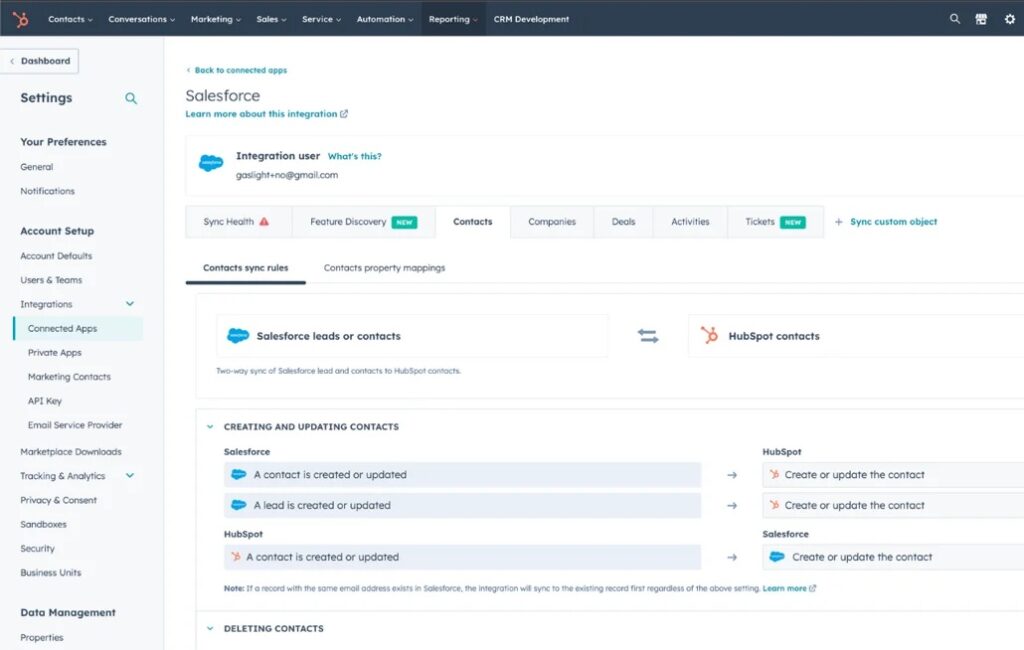
2. LinkedIn Ads
The LinkedIn Ads integration with HubSpot allows marketers to connect their LinkedIn campaigns directly to the CRM, giving them full visibility into ROI, audience performance, and contact-level engagement. Since LinkedIn is often a prime channel for B2B outreach, especially for account-based marketing, this integration lets marketers build audiences using HubSpot lists and track lead conversions more accurately. It also helps sales teams prioritize outreach by showing which contacts are actively engaging with paid content. Ultimately, it turns LinkedIn into a far more measurable and strategic channel.
3. Google Ads
The Google Ads integration with HubSpot can help bring clarity to which ads are truly driving pipeline and which are just burning budget. Once connected, HubSpot can automatically add tracking to your Google Ads and associate conversions with contacts in your CRM. This allows for more accurate attribution and better budget decisions. It’s particularly useful for demand generation teams who rely on cost-per-lead data to scale campaigns effectively. Marketing teams can also create smarter retargeting lists based on lifecycle stage or deal status.
4. Zoom
HubSpot’s Zoom integration is a favorite among sales and customer success teams. It enables users to schedule Zoom meetings directly from HubSpot, track attendance, and automatically log meeting details to a contact’s record. For B2B companies running demos, onboarding sessions, or check-in calls, this streamlines the entire process. You can even trigger workflows based on meeting outcomes, such as sending follow-up emails or creating tasks for the next steps. It keeps your team focused on relationship-building rather than emailing back and forth.
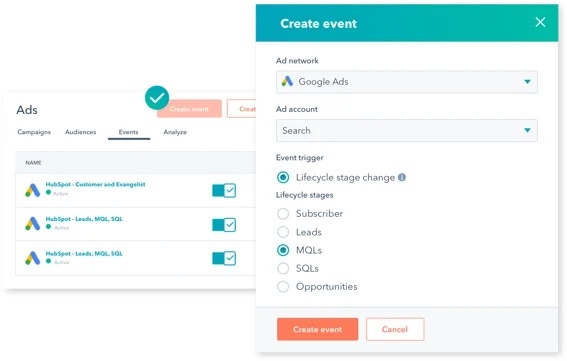
5. Slack
Slack’s integration with HubSpot adds a real-time communication layer to your CRM data. It can alert team members to new leads, form submissions, and ticket updates directly in Slack chancxdsnels, which is especially helpful for fast-paced sales or support environments. Sales reps can get notified when prospects open emails, while marketing teams can be alerted to content downloads or campaign interactions. It closes the loop between data and action, ensuring nothing slips through the cracks. And since so many teams already live in Slack, it meets them where they are.

6. Microsoft Teams
Similar to Slack, the Microsoft Teams integration gives companies using Microsoft an easy way to keep CRM insights flowing through their communication tools. You can receive automated HubSpot notifications in Teams, book meetings, or even update deal stages without switching tabs. For larger organizations or those with formal collaboration protocols, this integration helps align stakeholders across sales, marketing, and operations. It’s also a smart choice for companies that use Teams for client meetings and need CRM visibility in real time.
7. Gmail & Outlook
HubSpot’s email integrations with Gmail and Outlook ensure that communication history doesn’t live in inboxes alone. Once connected, emails sent from your inbox are automatically logged in HubSpot, and you can use email templates, tracking, and meeting links without leaving your email client. This is invaluable for sales teams who need complete context when engaging with prospects. It also benefits marketing and customer success teams who need to keep a pulse on customer communication. No more copy-pasting or guessing who followed up last.
8. Visitor Queue
Visitor Queue identifies anonymous website visitors and syncs that data directly into HubSpot, giving your team a richer view of buying intent. Instead of waiting for a contact form submission, you can see which companies are browsing your site, what pages they viewed, and how long they stayed. This is incredibly valuable for B2B sales teams doing proactive outreach, as it uncovers hidden demand in real time. Marketing teams also benefit by understanding which content is attracting the right visitors, leading to better optimization of landing pages and CTAs. Begin your free trial to start identifying your website visitors and send them straight to HubSpot.
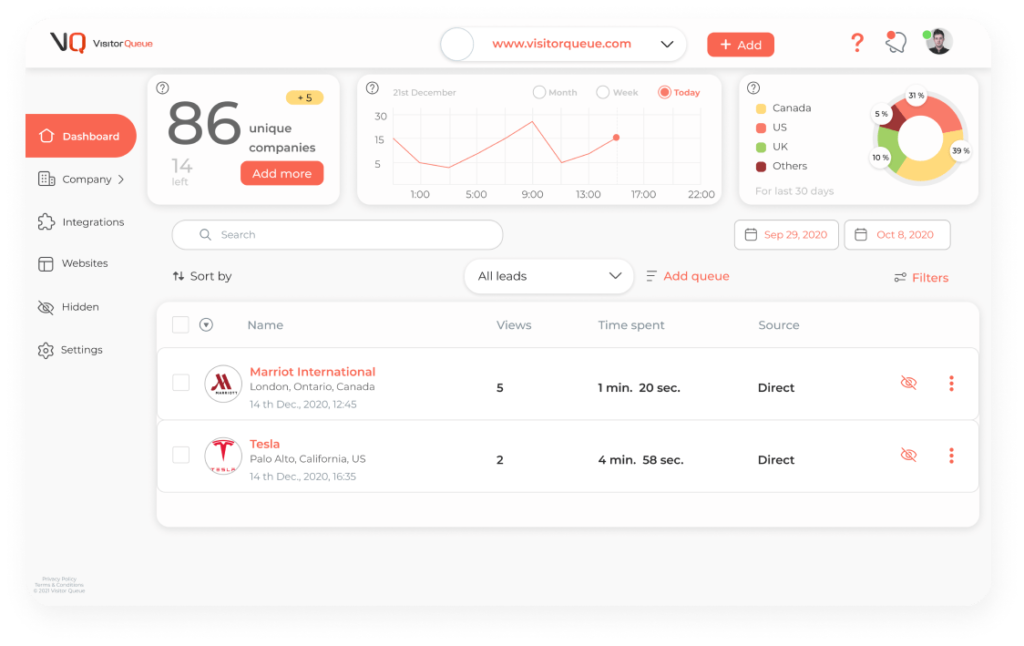
9. Calendly
Calendly’s integration eliminates the back-and-forth of scheduling meetings. When connected to HubSpot, contacts can book meetings directly from marketing emails, landing pages, or sales reps’ email signatures and those meetings are automatically recorded in HubSpot. This benefits both sales and customer success teams by streamlining the scheduling process and reducing drop-off. It also improves lead conversion rates by letting prospects engage on their own time. With fewer clicks and less friction, it makes your company feel more responsive.
10. WordPress
If your website is built on WordPress, the HubSpot integration is essential. It enables you to embed HubSpot forms, chatbots, and popups without touching code. It also syncs user activity and conversions back to HubSpot, enriching contact records with page views and behavioral data. Marketers can better segment and nurture leads based on how they engage with your content. Additionally, you can run A/B tests and personalize your messaging directly through HubSpot.
11. Shopify
While Shopify is more commonly used in B2C, many B2B companies use it to sell parts, tools, or subscriptions. HubSpot’s Shopify integration connects ecommerce data like purchase history and cart abandonment to the CRM. This lets your sales and marketing teams run highly targeted campaigns based on buying behavior. You can create workflows to re-engage customers, offer upsells, or support high-value accounts with personalized messaging. As a result, your team can turn one transaction into a long-term relationship.
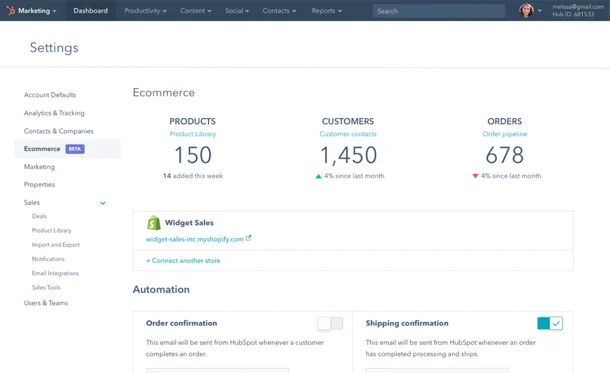
12. PandaDoc
PandaDoc streamlines the proposal and document-signing process. With its HubSpot integration, sales reps can generate proposals, quotes, or contracts from within the CRM using contact and deal data. This eliminates double entry and speeds up the close process. You can also track when a document is viewed or signed, triggering follow-up workflows. It’s especially beneficial for B2B companies with long or complex sales cycles, where quick document turnaround can make or break a deal.
13. Quickbooks
Accounting and sales rarely work in the same tools, but HubSpot’s QuickBooks integration bridges that gap. You can view invoice status, send payment reminders, and even create new invoices from within HubSpot. This is useful for operations and finance teams that want more visibility into revenue data, and it ensures salespeople know which accounts are overdue or in good standing. For B2B businesses with recurring revenue models, this helps maintain a smoother customer experience and reduces missed payments.
14. Trello
Trello’s task and project management system integrates well with HubSpot, helping bridge the gap between sales, marketing, and operations. You can trigger Trello card creation based on deals or tickets in HubSpot, keeping workflows moving without manual handoffs. It’s a great tool for onboarding new customers, launching campaigns, or managing deliverables. By aligning CRM activity with project timelines, it keeps everyone on the same page.
15. Zapier
Zapier acts as a universal connector, enabling HubSpot to integrate with thousands of apps that may not have native integrations. You can automate workflows across tools like Google Sheets, Mailchimp, Airtable, and more. It’s a great choice for startups or mid-sized businesses building a custom stack. The flexibility it offers is unmatched, letting you experiment and automate without needing a developer. Keep in mind that you are managing your Zaps carefully. This is because complex automations can quickly become hard to track, making it one of the most popular HubSpot integrations on our list.
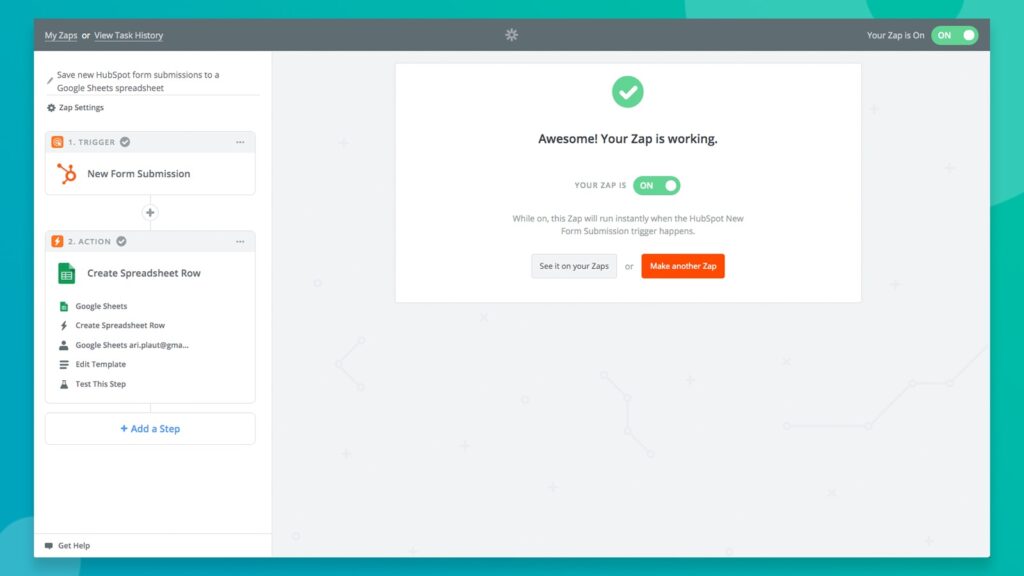
16. SurveyMonkey
SurveyMonkey’s HubSpot integration helps consolidate survey data into contact records. This allows teams to trigger follow-up actions based on survey responses, like escalating unhappy clients or rewarding promoters. It’s especially useful for NPS programs, onboarding feedback, and customer satisfaction tracking. This insight can help your team see what’s working and what isn’t, and adjust accordingly.
17. Facebook Ads
With the Facebook Ads integration, B2B companies can track which ads are generating leads and deals, not just clicks. You can create lookalike audiences from high-value contacts in HubSpot and build retargeting campaigns based on lifecycle stage. As a result, this bridges the gap between ad spend and revenue, helping marketers prove ROI. It’s particularly powerful for brand awareness and remarketing in long sales cycles.
18. Clearbit
Clearbit enriches HubSpot records with real-time company and contact data, giving sales and marketing teams a more complete picture of their leads. You can use it to qualify leads automatically, personalize outreach, or run account-based marketing more effectively. It’s especially useful for SaaS and tech companies who rely on data-driven decisions. Because, the more you know about your leads, the better you can serve them.
19. Unbounce
Unbounce is a landing page builder that lets marketing teams create high-converting pages without needing a developer. Its integration with HubSpot makes it easy to push new leads directly into your CRM while preserving UTM parameters, form data, and campaign tags. This is especially useful for paid media campaigns and lead magnets. Once in HubSpot, you can trigger workflows, lead scoring, and nurturing sequences, helping move prospects down the funnel faster and more efficiently.
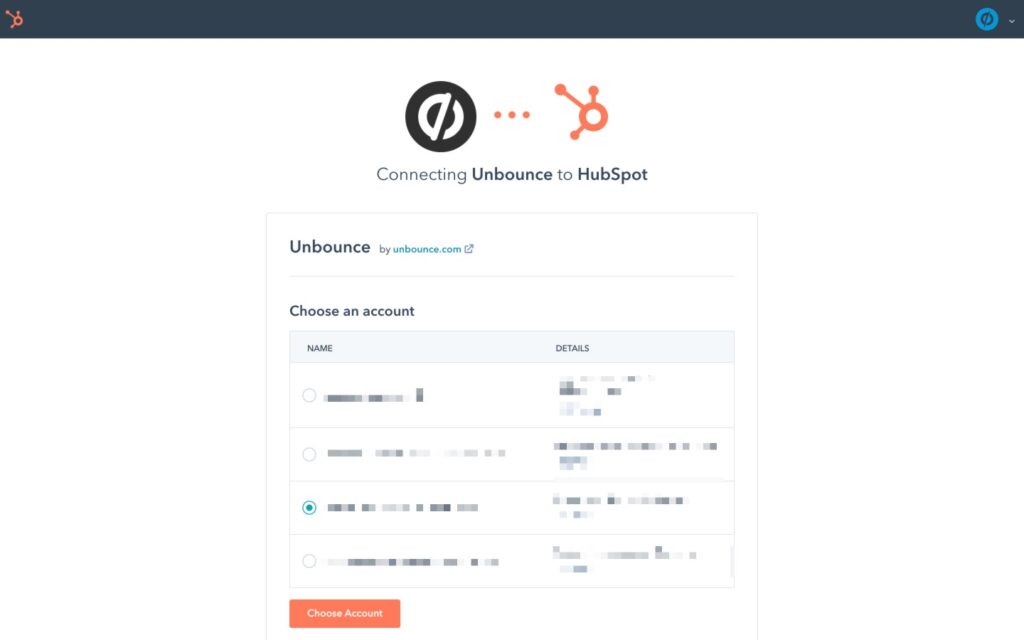
20. Drift
Drift is a conversational marketing platform that uses AI-powered chatbots and live chat to qualify leads in real time. Integrated with HubSpot, it can create contacts, schedule meetings, and pass conversations directly into the CRM for follow-up. It’s especially useful for high-traffic B2B websites where timely responses make a difference. Sales reps can engage only with the most qualified visitors, while marketing teams can build bot flows that align with campaign goals and buyer journeys.
21. Congism
Cognism is a data platform that helps sales teams find and connect with decision-makers at target companies. It provides compliant contact data and intent signals that plug directly into HubSpot. With the integration, your reps can enrich contact records, launch outreach sequences, and build lead lists within your CRM. As a result, an excellent option for companies doing outbound or account-based marketing and looking for up-to-date, verified contact information.
22. LeanData
LeanData helps companies improve their lead routing and attribution by intelligently matching leads to accounts and reps. When paired with HubSpot, it makes sure every new contact is assigned correctly, even in complex sales orgs with multiple territories or product lines. For revenue teams working with high volumes of leads or multi-touch attribution models, this integration ensures cleaner pipelines and more accurate reporting.
23. Gong
Gong uses AI to analyze sales calls, emails, and meetings, giving reps and managers insights into what drives conversions. When connected to HubSpot, Gong adds conversation intelligence directly to the contact and deal records. Sales managers can coach more effectively, marketers can refine messaging, and leadership can spot deal risks earlier.
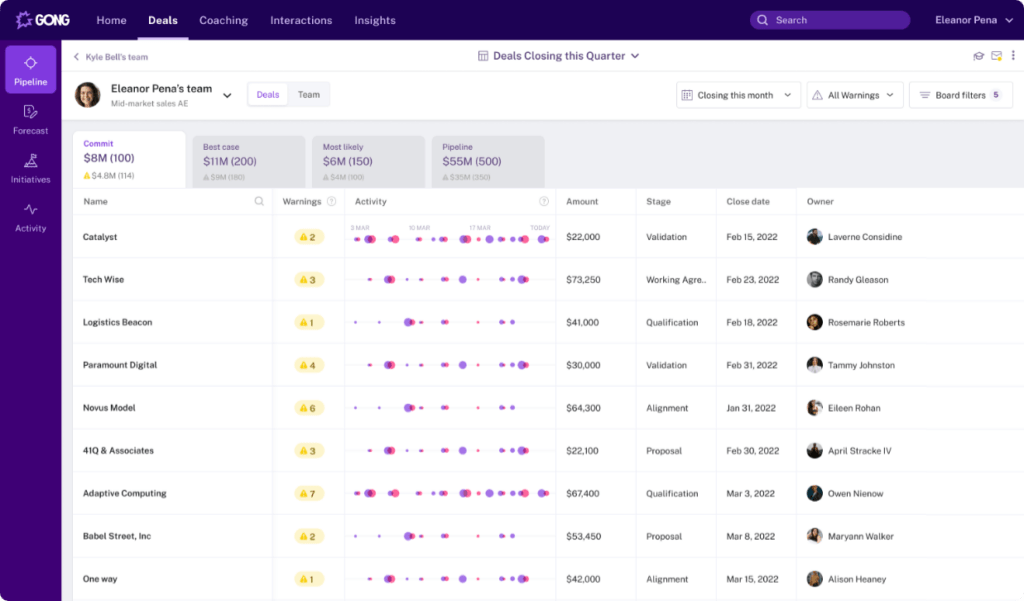
24. Salesloft
Salesloft is a sales engagement platform designed to help reps automate and personalize outreach across channels. With the HubSpot integration, activities like calls, emails, and LinkedIn touches are logged automatically, giving your CRM complete visibility into engagement. Reps benefit from powerful sequencing tools while managers get better reporting and analytics, all synced back to HubSpot. Because of this, it’s a natural fit for B2B teams doing high-volume outbound campaigns.
25. Outreach
The last one of our HubSpot integrations is Outreach. Outreach is a sales execution platform similar to Salesloft, but with deeper analytics and AI capabilities for enterprise teams. Its integration with HubSpot brings structured cadences, task automation, and engagement tracking directly into your CRM. Outreach users can sync contact activity, meeting outcomes, and conversation data into HubSpot to get a full-funnel view of performance. It’s especially powerful for large B2B sales teams that want scalable outreach tied tightly to CRM workflows.
Wrap Up
To make the most out of HubSpot, you need to integrate the other tools and software that your team uses on a daily basis. By leveraging HubSpot integrations, you position your team to move faster, collaborate better, and serve your customers more effectively. As always, if you have any questions about using Visitor Queue to identify your website visitors, do not hesitate to reach out.
 Identify
Identify Personalize
Personalize Benchmark
Benchmark Agencies
Agencies Integrations
Integrations Case Studies
Case Studies Use Cases
Use Cases Blog
Blog Resources
Resources