Without a steady stream of new leads, it’s difficult for sales teams to hit their targets, and it becomes nearly impossible for businesses to grow. Whether you are a small company just getting started or a large organization with years of experience, understanding how to effectively generate leads is key to sustainable growth. In this article, we are going to take a step back to the basics and explore what lead generation really means. This includes how it fits into the sales funnel, the difference between MQLs and SQLs, and the top strategies that B2B companies can use to generate consistent results. First, let’s define what lead generation means.
At its core, lead generation is the process of attracting potential customers who have shown an interest in your products or services and then capturing their information so you can nurture them toward becoming paying clients. The process usually starts when someone interacts with your company in some way. Maybe they visit your website, download a piece of content, sign up for a webinar, or fill out a form. These interactions show intent and give you an opportunity to engage further.
To really understand lead generation, you also need to understand your sales funnel. It is called a funnel because it starts with a large pool of potential leads at the top and gradually narrows down to a smaller number of qualified opportunities at the bottom.

The top of the funnel, often called the awareness stage, is where prospects first learn about your company. They may not know who you are yet, but they are looking for information, researching solutions, or simply trying to better understand their problems. Your job at this stage is to attract their attention with valuable content, optimized websites, and campaigns that make them aware of your brand.
The middle of the funnel is the consideration stage. This is where leads are more engaged. They understand the problem they are facing and are beginning to look at different solutions. At this point, your goal is to educate them further, answer their questions, and show how your product or service can provide the best outcome.
The bottom of the funnel is the decision stage. This is where qualified leads are ready to make a purchase decision. They may be comparing vendors, looking at case studies, or even speaking directly with your sales team. At this stage, the relationship you’ve built through your lead generation and nurturing efforts becomes critical. Strong trust, credibility, and a clear demonstration of value will help you convert them into customers.
When we talk about leads, it is important to know that not all leads are created equal. This is where the terms MQL and SQL come into play.
A Marketing Qualified Lead, or MQL, is someone who has shown interest in your business but is not quite ready to speak to sales. For example, they might have downloaded a whitepaper, subscribed to your newsletter, or signed up for a webinar. They are clearly interested, but they may still be in the awareness or consideration stage of the funnel. Marketing teams often nurture MQLs with additional content and communication until they are ready to move forward.
A Sales Qualified Lead, or SQL, is further along in the process. They have taken actions that indicate they are ready to have a direct conversation with your sales team. For instance, they may have requested a demo, filled out a contact form asking for pricing, or visited your website multiple times while engaging with product-specific content. At this stage, they are seen as high-quality leads who are more likely to convert into paying customers.
The distinction between MQLs and SQLs is essential because it helps both marketing and sales teams focus their efforts where they are most effective. Marketing can concentrate on attracting and nurturing MQLs, while sales can spend their time engaging with SQLs who are closer to making a buying decision. When both teams are aligned, it creates a seamless process that improves conversion rates and ensures no lead slips through the cracks.
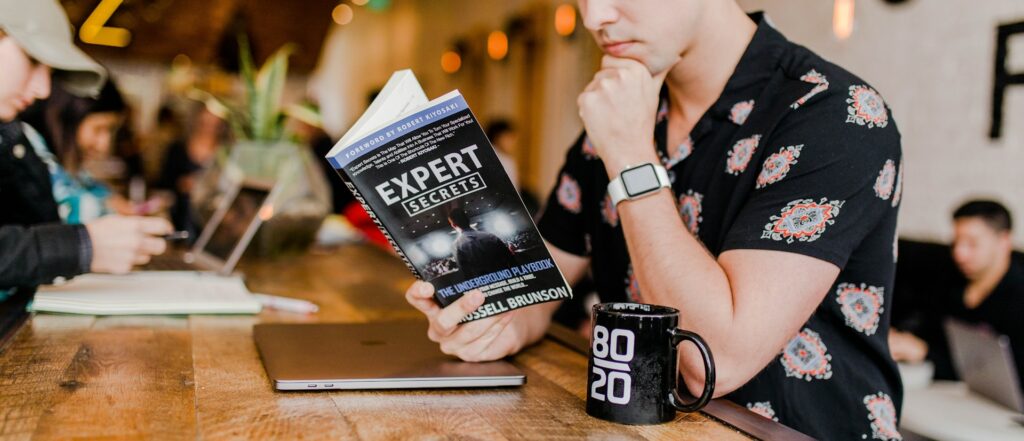
Now that we have covered the fundamentals, let’s look at some of the most effective strategies B2B companies can use for lead generation. Keep in mind that every company is different. So, it is important to test different approaches and find the mix that works best for your business and audience.
Only 2% of your website visitors will fill out a form on your website and convert into a lead. Instead of waiting for form submissions, identify your website visitors with the help of Visitor Queue. By revealing who is visiting, what pages they are looking at, and how often they are engaging with your site, you can gain valuable insights into buying intent. This allows your sales team to reach out to prospects at the right time with a personalized approach. For example, if a company has visited your pricing page multiple times, it is a good indication that they are seriously considering your solution. Try Visitor Queue for free today and stop losing leads.
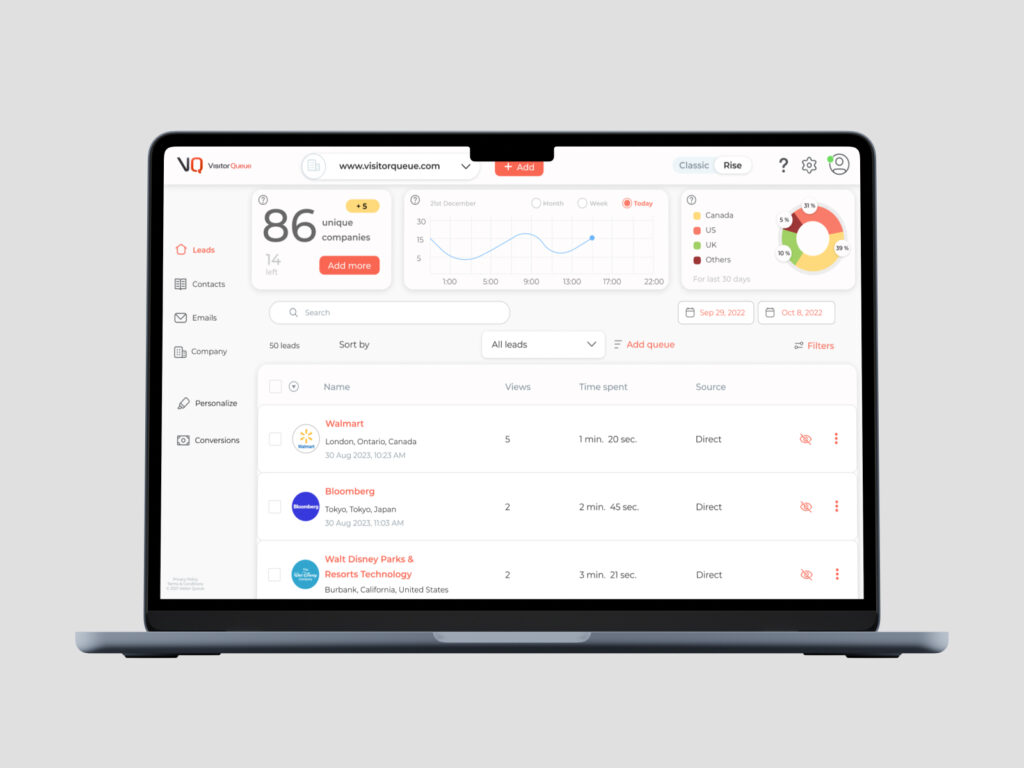
Gated content is one of the most popular lead generation strategies for B2B companies specifically. This is when you offer high-value content in exchange for contact information. Examples include eBooks, whitepapers, guides, or case studies. The key to success with gated content is ensuring that what you are offering provides real value to your audience. If your content helps solve a problem or answer a pressing question, prospects are much more likely to provide their information in return.
Webinars are another effective way to generate leads, especially in B2B industries where education and trust play a big role in the buying process. A webinar allows you to showcase your expertise, provide in-depth insights, and engage directly with potential customers. When someone registers for a webinar, they are showing a higher level of interest than someone who simply reads a blog post. They are committing time to learn from you, which often signals stronger buying intent.
Instead of casting a wide net, account-based marketing focuses on targeting a carefully selected list of high-value companies. This strategy involves creating personalized campaigns designed to resonate with specific accounts, often down to the level of decision-makers within the company. ABM works best in B2B because the sales cycle is longer, and deals are typically larger. Personalized landing pages, tailored outreach, and account-specific content can make your company stand out from generic competitors.
Not every website visitor will convert the first time they land on your site. Retargeting ads allow you to stay in front of those prospects after they leave, reminding them of your brand and driving them back to your website. By showing relevant ads on LinkedIn, Google, or other platforms, you can re-engage warm traffic and capture leads who are still in the consideration stage. Retargeting ads pair well with website visitor identification, to identify hot leads who continuously engage with content.
One of the most effective yet underutilized strategies is leveraging your current customers for lead generation. A referral program encourages existing clients to recommend your product or service to their network in exchange for an incentive. Since referrals come from trusted sources, they often convert faster and with higher lifetime value compared to leads from other channels.
Adding live chat or chatbot functionality to your website gives prospects instant access to answers. Instead of forcing them to search for information, they can engage directly with your team or an automated assistant. For B2B companies, conversational marketing shortens response times, improves user experience, and captures lead data in real time. AI-powered chatbots like Zapier’s can remove a lot of the manual work that goes into running a chatbot behind the scenes.
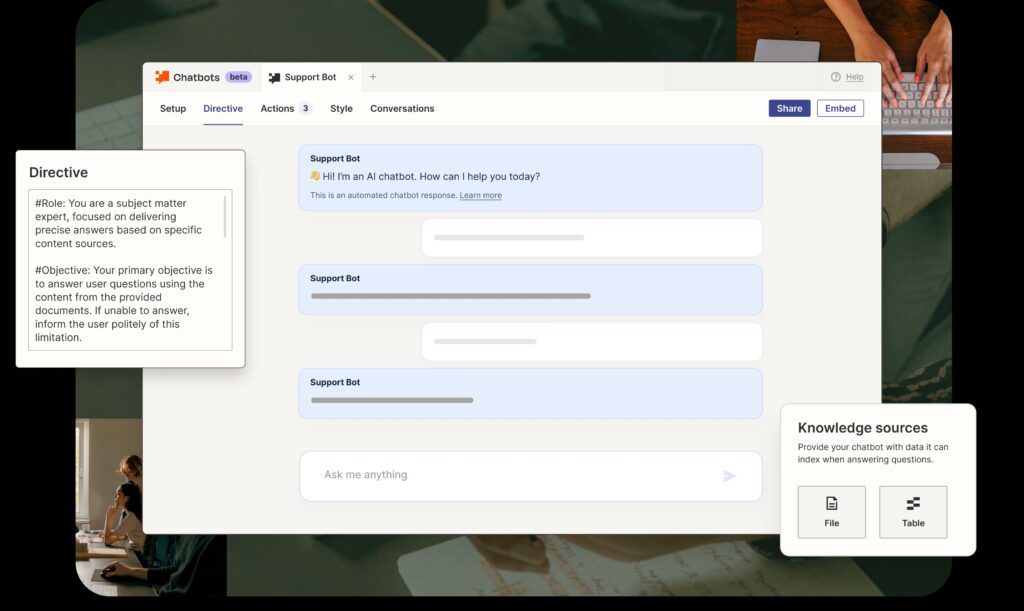
Collaborating with complementary companies to host webinars, virtual events, or even podcasts expands your reach. Since you are sharing audiences, you gain exposure to new potential customers who are already primed to trust your brand because of the partnership. These events also give you the chance to position your business as part of a larger audience of trusted providers.
Many B2B buyers use trusted directories or review sites, such as G2, Capterra, or Clutch, to evaluate vendors. Optimizing your presence on these platforms, encouraging reviews, and running sponsored placements can generate highly qualified inbound leads who are actively shopping for solutions in your category. Additionally, these reviews can be great social media posts to build trust. It can be helpful to ask your sales reps or marketing team to encourage current clients to leave reviews.

Whether you are just starting out or looking to refine your current approach, the foundation remains the same: attract the right people, capture their interest, nurture them with value, and guide them through the funnel until they are ready to become customers. As always, if you have any questions about using Visitor Queue to identify your website visitors, do not hesitate to reach out.